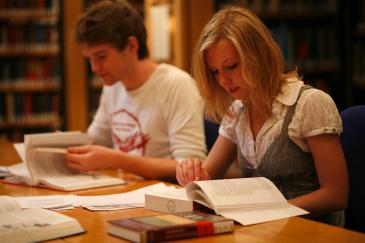University exams for undergraduates usually take place during Easter Term (April to June each year). Some subjects have preliminary exams which do not count towards an Honours Degree but will indicate your progress. Tripos exams do count towards your Honours Degree. The number of Tripos exams you will sit is dependent upon the subject you are reading. For example, all undergraduate courses leading to a Masters Degree (MMath, MEng, MSci) are four year courses. Most BA Degrees are three year courses.
Exam Enrolment
Exam enrolment takes place during Michaelmas Term. Prior to any exam enrolment you must discuss your choice of papers with your Director of Studies (DoS) to ensure that your DoS approves of your choices.
Some students will be required to enrol on-line via their CamSIS self-service page. Other students (who do not have any choice in their exam papers) will be automatically enrolled by the University. You will receive an email notification from the Tutorial Office if you are required to self-enrol - this will include detailed instructions on what you need to do.
Your DoS is required to approve your exam entry before it moves to the next stage of processing.
Changing your Exam Papers (after enrolment)
If you wish to change your choice of papers then you must speak to your DoS immediately. If your DoS approves the change then you must contact the Tutorial Office and the change will be processed for you.
Changes can be processed until you verify your exam entry in the Lent Term. Once the verification deadline has passed, no further changes can be made.
Exam Verification
In Lent Term you will receive an email from the Tutorial Office asking you to check and verify your exam entry. Verification is carried out via CamSIS self-service and full instructions on how to do this will be included in the email. Please note there will be a verification deadline after which no changes can be made to your exam entry - the deadline will be included in the email from the Tutorial Office.
Exam Timetables
The Examination Period
All members of the College are required to respect the College Examination Period. During this period it is expected that noise in College will be kept to a minimum to allow students to prepare for their examinations.
College Reading Rooms
- desks should not be reserved for any periods when they are not in use (other than necessary short absences).
- students who leave the room should remove all their books when they do so, (these will otherwise be removed by the staff).
- students who find a desk unused for more than 90 minutes are at liberty to stage a coup; but please leave the displaced books nearby.
- food and drink should not be brought into the room.
READING ROOMS - CLEAR UP
On Sunday 18 June 2023 the examination period will come to an end and the Reading Rooms will become available for other purposes. Therefore, any material which has been deposited there by students during the revision period must be removed. After that time, all remaining property will be held by Housekeeping. Any items not collected after three months will be disposed of appropriately.
Exam Venues
Use of Calculators in Exams
Electronic calculators in University Exams. You are allowed to use a calculator in certain subjects. If you are unsure as to whether your subject allows calculators, please check with your DoS, or refer to the information published in the University Reporter.
Exam Arrangements
Exam Information gives practical instructions regarding exam arrangements, including what you are allowed/not allowed to take into an exam venue. Please note that you are only allowed to take a small, clear, screw-top bottle of water into the exam room. You are not allowed any other items of food or drink unless you have a medical condition which requires this. Medical evidence from your GP will be required to support any requests for food and drink and this must be supplied to the Tutorial Office well in advance of the start date of your exams. Candidates sitting an examination are required to bring with them their photo I.D. card and place it on their desk alongside their name ticket. Please also refer to this site for information on faith provision for examinations.
Proctorial Notice notice from the University Proctors regarding conduct during exams.
Late Arrival for Exams
The Board of Examinations do not inform Colleges in the first 30 minutes that a candidate has failed to arrive for an exam.
- If you arrive at the Examination Hall within the first 30 minutes of the examination, you will be allowed to sit the examination in the time remaining.
- If you arrive later than 30 minutes after the start of the examination, either at the Examination Hall or in College, you will not be permitted to take the examination.
- The 'Rules for the Guidance of Candidates and the Prevention of Misconduct in Examinations' prevent items such as smart-watches and associated hardware such as earpieces being taken into examinations at any venue. See Proctorial Notice and Proctorial Notice-Post Exam Celebrations for further information.
Exams Under Special Conditions
Guidelines for all undergraduate exams and also to the following graduate courses: LLM, MCL, MBA, MFin MASt, MEd, PGCE and certain Diplomas/Certificates.
Graduate Exams - the Student Registry website contains information regarding other graduate examinations.
Exams held under ‘Special Conditions’ can be arranged provided that you have recent medical evidence (from your GP or Consultant) to support your request. The medical evidence must include specific recommendations about the special conditions you wish to apply for. You will receive an email from the Tutorial Office in Michaelmas Term to explain the application procedure and to tell you whom you should contact. All applications for special conditions have to be approved by the University.
Any queries regarding this process should be referred to Bev Harris as soon as possible.
If you have been diagnosed with a Specific Learning Disability (SpLD) you will be required to provide a valid assessment report which must be:
- Written by an Educational Psychologist or Specialist Teacher, who has the Patoss SpLD Assessment Practising Certificate (or equivalent).
- Written in accordance with the SpLD Working Group 2005/DfES Guidelines.
If you will be sitting your University exams for the first time and you have any concerns about your existing diagnostic assessment, please contact Bev Harris as soon as possible.
If you think that you may need a full diagnostic assessment you should contact the Head of Welfare, Tim Harling. You should be aware that, if you require a full diagnostic assessment, it can take several weeks to complete, so please contact the Head of Welfare as soon as possible.
Accessibility & Disability Resource Centre - the ADRC website gives information and advice relating to disability issues, including Exam Access Arrangements.
Student Registry Examinations - Student Registry website gives information on University exams, including Special Exam Arrangements.
If you sat your exams under special conditions last year, you must re-apply this year and notify Bev Harris of your current requirements. If you have previously submitted an assessment report, in respect of a SpLD, then you will not need to resubmit, unless there has been any change to your diagnosis or to the conditions required for your exams.
You will receive a reminder about applying for exams under special conditions at the start of Lent Term and the deadline for applying is mid-February. Please remember it is your responsibility to ensure that you have the necessary medical evidence to support your application. You can speak to your Tutor or a member of the Welfare Team, at any time, for advice and support.
Illness During the Exam Period
Before your exams
If an illness prior to the start of your exams seriously hinders your exam preparation, you should see your Tutor immediately. Your Tutor will then arrange for an Exam Warning to be submitted to the University. Please note that medical evidence is required to support your Exam Warning and, therefore, you should arrange to see your GP as soon as possible. The letter from your GP should be sent to your Tutor.
During your exams
If you are unwell on the day of your exam and unable to go to the venue then you should contact the Tutorial Office {during normal working hours}, the Porters' Lodge {at any other time} or the College Nurse as early as possible to alert someone to your illness. The Porters' Lodge will contact the Duty Tutor for you if necessary. Appropriate advice will then be given on what you should do.
If you are taken ill in an exam venue you must alert the invigilator immediately. Arrangements will then be made for you to be collected and returned to College if necessary. You will be assessed by the College Nurse and referred to your GP if necessary. You will not be permitted to complete your exam.
Exam Results
Class List Publication Dates-shows the expected publication dates for each subject. Your results also appear in your CamSIS self-service page.
Exam Appeals
If you wish to appeal against your exam result then you must speak to your Tutor and Director of Studies (DoS) as soon as your result is published.
University Exam Review Procedure - this website explains the formal University procedure which must be followed.
College Prizes
All students who achieve a first class result in their exams are eligible for a College Scholarship. Additionally, DoS may nominate students for College Prizes. You will be notified by letter during the Long Vacation if you have been awarded a Scholarship and/or a College Prize.
Links to Useful Websites
- Special Examination Arrangements- information from Student Registry
- Examination Appeals- information from the Students' Union Advice Service
- Tables of Dates and Examinations- information from Student Registry
- Undergraduate Exam Information - information from Student Registry